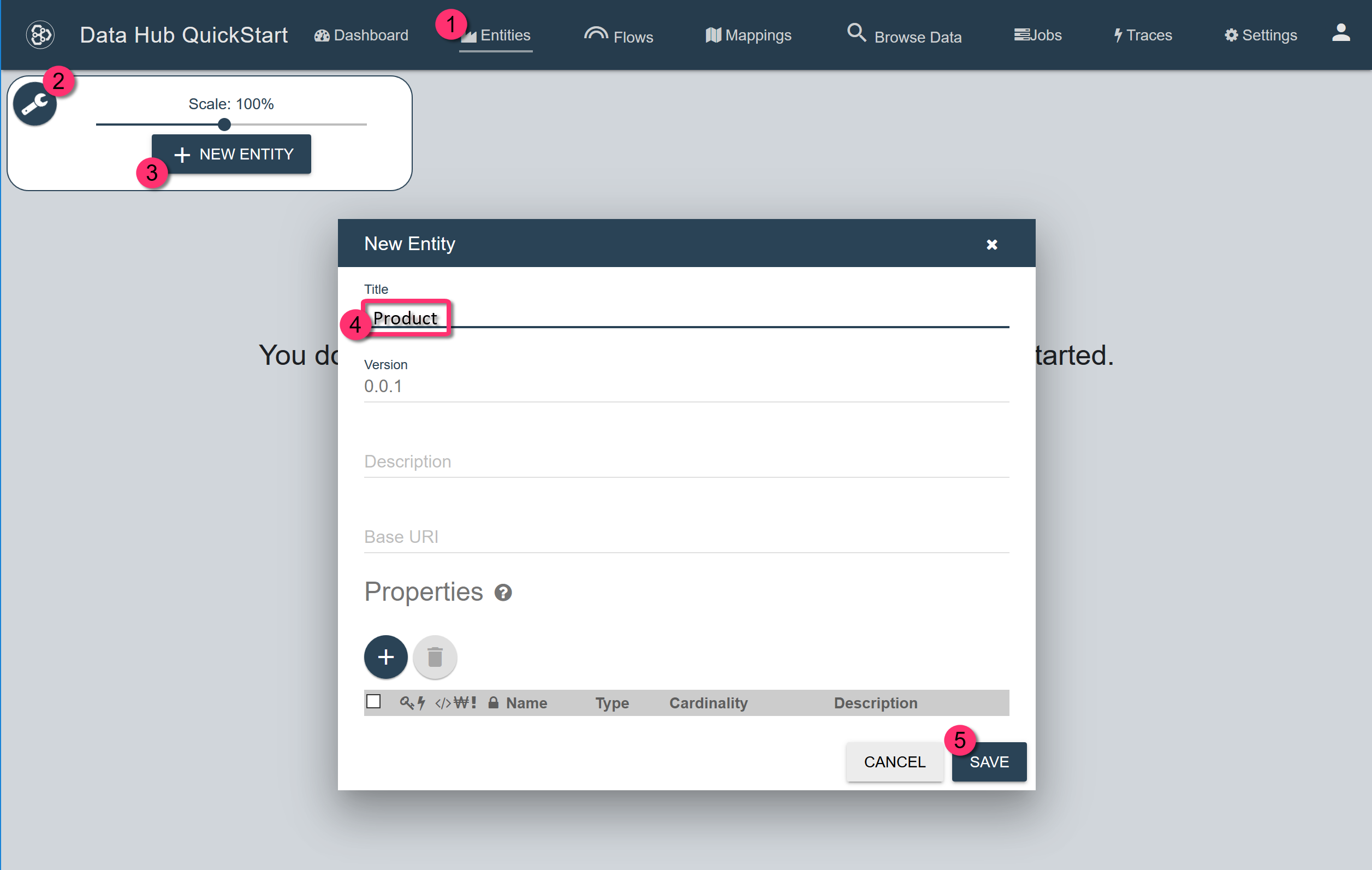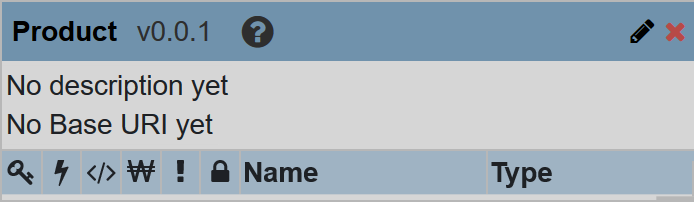Tutorial: Create the Entities
Entities are the business objects that you work with in the data hub. MarkLogic’s Entity Services allows you to create models of your business entities. Using these data models, you can then generate code scaffolding, database configurations, index settings, and validations. The Data Hub Framework handles many of these tasks for you.
In this section, we create entities for the Product, Customer, and Order datasets.
Product
To create an entity named Product,
- In QuickStart’s navigation bar, click Entities.
- Click the wrench icon to open the entity tools control.
- Click + New Entity.
- In the New Entity form, set Title to
Product. -
Click Save.
-
If prompted to update the index, click .
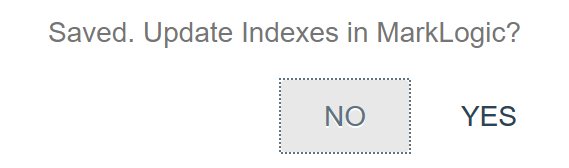
Result
The new Product entity card is displayed.
Order
Perform the same steps for Order.
- Click + New Entity.
- In the New Entity form, set Title to
Order. - Click Save.
- If prompted to update the index, click No.
TIP:
Entity cards might be hidden behind the top one. Drag the top entity card to uncover others.
Customer
Perform the same steps for Customer.
- Click + New Entity.
- In the New Entity form, set Title to
Customer. - Click Save.
- If prompted to update the index, click No.