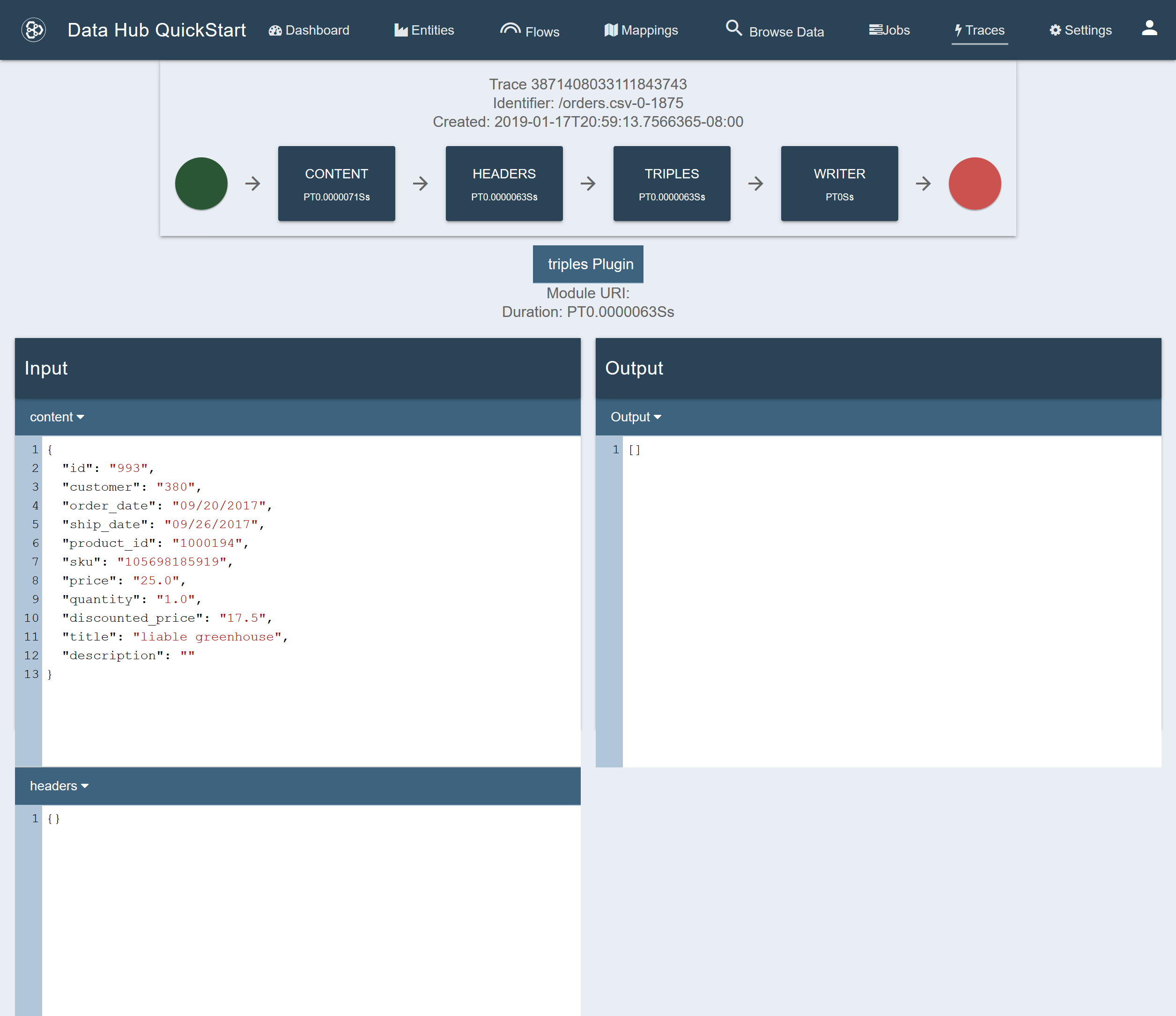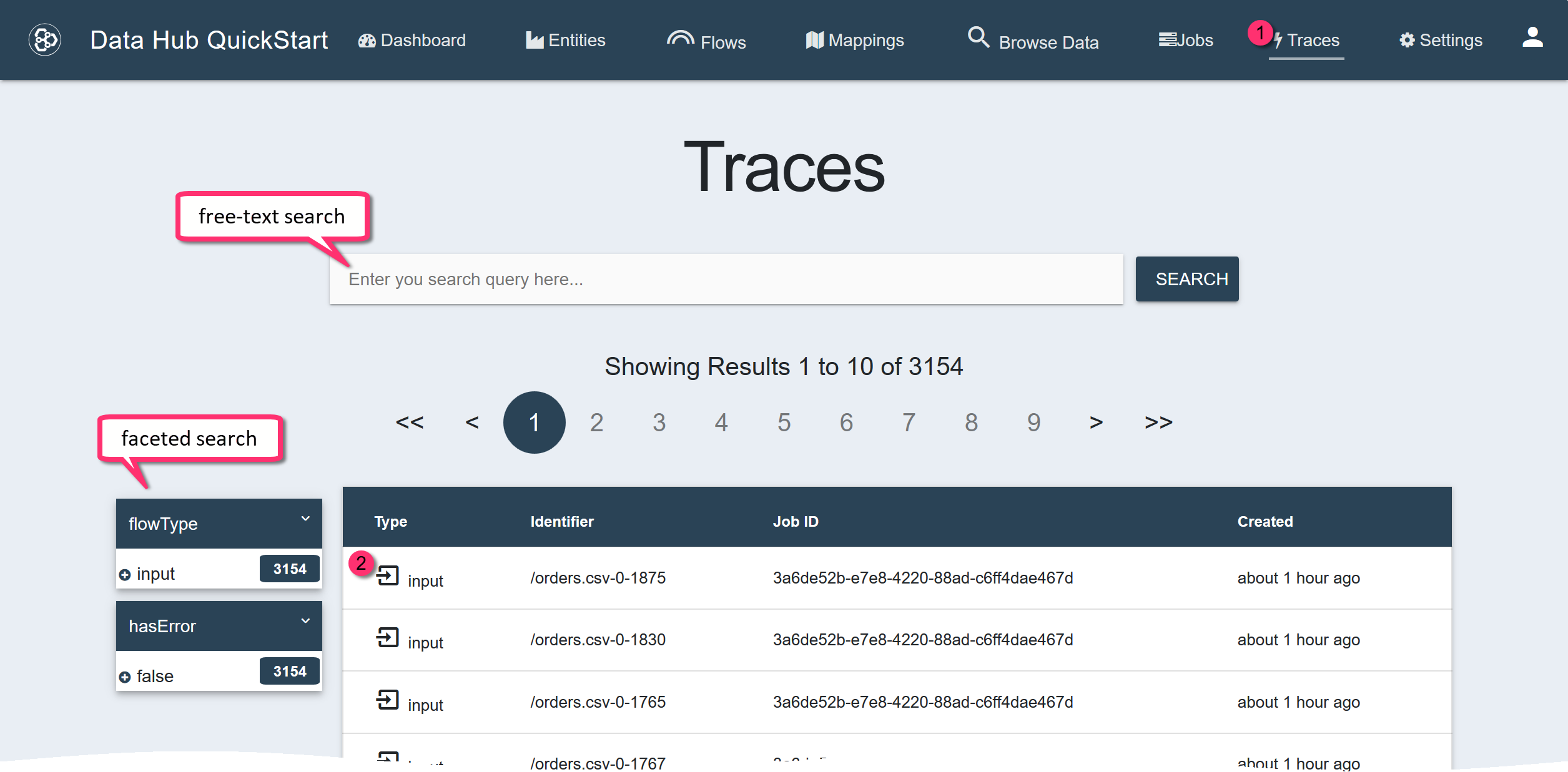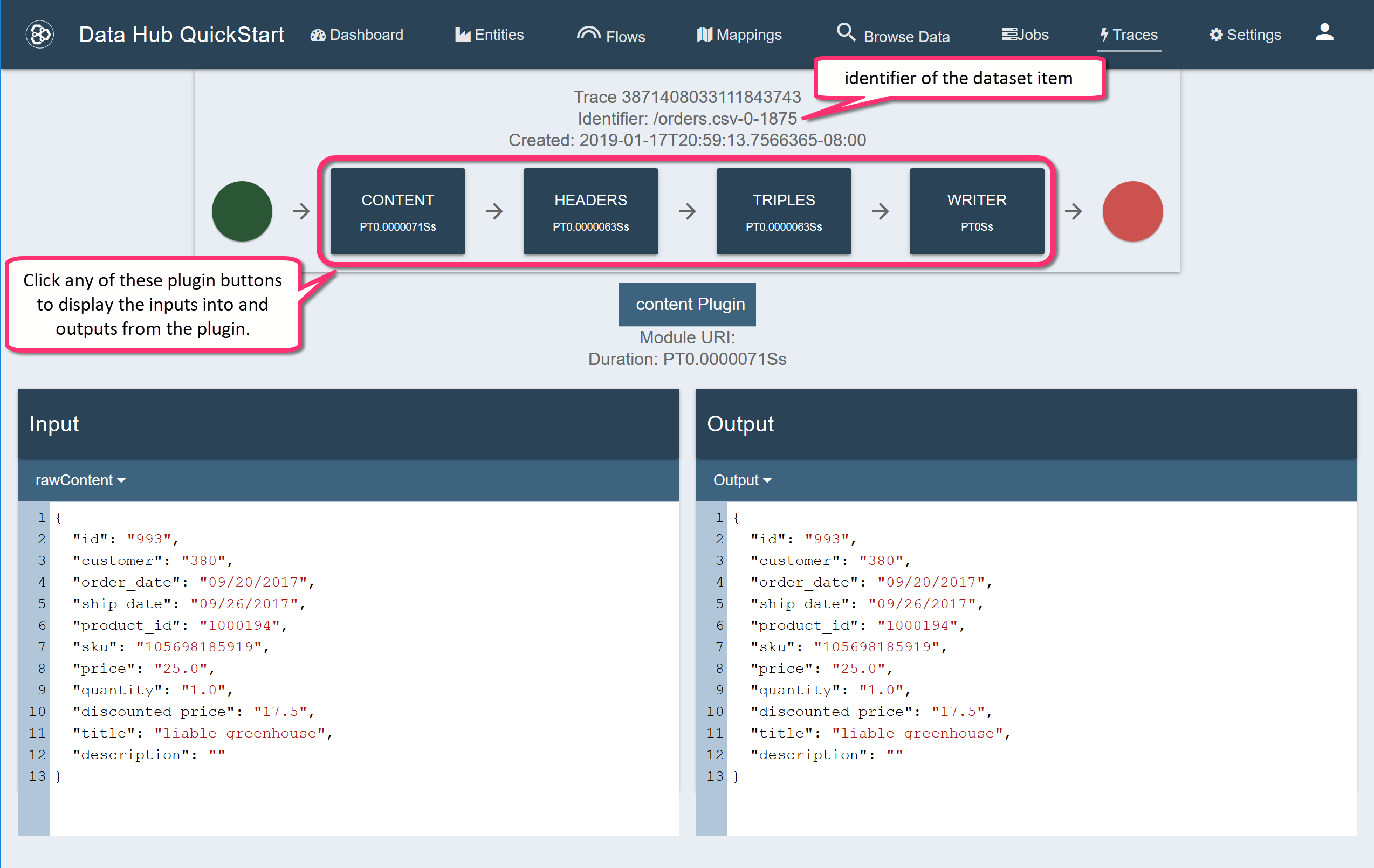Tutorial: View the Traces Log
We will view the trace log for one dataset item in the one of our input flow jobs.
The trace logs provide details about what goes in and out of each plugin in the flow during a specific job.
Each item in the trace log is a pass of one dataset item (with a unique Identifier) through the plugins included in the job (with a unique Job ID).
To view the document trace you want to view,
- In the QuickStart menu, click Traces.
- In the list, click the row with the document trace you want to view.
TIP: You can filter the list by using the free-text search field or the faceted search filters.
Results: The trace details page is displayed for the document you selected.
To view the input into and output from a specific plugin,
- Click on the plugin button in the flow diagram.
Extra Credit
Question: Which input flow plugin displays a third type of trace, besides input and output?
Answer
The triples plugin.