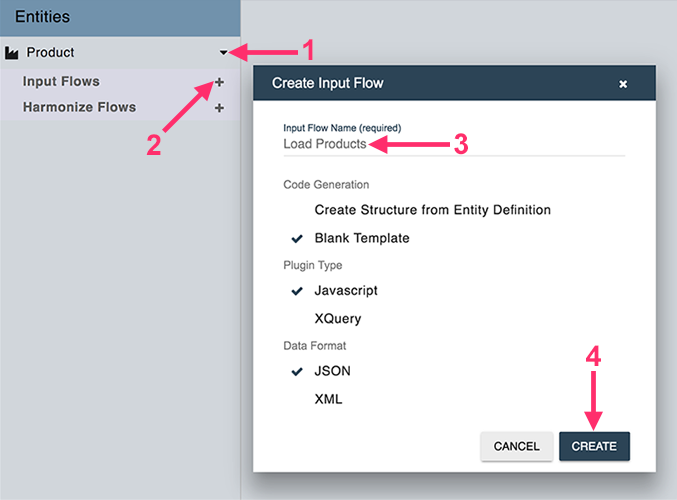Getting Started Tutorial
Create the Product Input Flow
Input flows are responsible for getting data into the Hub staging area. These flows wrap incoming data in envelopes so you can track lineage and provenance. Such tracking enables you to answer questions such as: Who loaded this data? When was it loaded? Where did it come from?
Harmonize flows are responsible for batch harmonization of data from staging to final. Harmonization is the main purpose of using the Data Hub Framework.
In this exercise, we create an input flow for our Product entity. The input flow will enable us to load data into the staging area as-is. Exploring the as-is data enables you to understand it better and refine your entity models.
To create an input flow, click Flows in the top navigation bar:

Now, use the following procedure to create an input flow for the Product entity:
- Click Product in the left sidebar to expand the flow options for this entity. You should see Input Flows and Harmonize Flows.
- Click the + icon next to Input Flows. The Create Input Flow dialog appears.
- Type Load Products in the Input Flow Name field.
- Click CREATE to save your new flow and dismiss the dialog. Your new flow shows up under Input Flows in the left sidebar.
The following picture summarizes the procedure for creating an input flow: